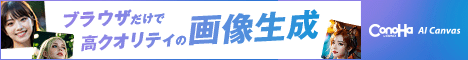といっても限界があるのですが。
イラスト生成にはConoHa AI Canvasで起動したStable Diffusion XLを使用しています。解説記事を書いていますので、興味がある方は以下のリンクからぜひお読みください。
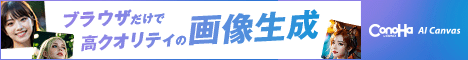
生成結果とプロンプト

[prompt]
1girl, full_body, white background,
hair ornament, white bird, dove, chain, feathers, rating:safe, barefoot, blonde_hair, breasts, angel_wings, solo, cleavage, green_eyes, angel, looking_at_viewer, smile, feathered_wings, thigh_strap, feet, dress, medium_breasts, white_wings, animal, white_feathers, nail_polish, legs, bare_shoulders, large_breasts, sitting, jewelry, white_dress, parted_lips, bare_legs, wings, flying, eagle, anklet, bangs, flock, blue_eyes, blush, bird_on_hand,
<lora:sdxl-boldline:-1>, <lora:flat_sdxl:1>, <lora:sdxl-lineart_04:1>, (colorful blue official art:1.4), masterpiece,
[negative prompt]
(worst quality:1.4), (low quality:1.4), simple, monochrome, empty eyes, text, logo
[setting]
Steps: 20
Sampler: DPM++ 2M Karras
CFG scale: 7
Size: 1050×1400
考察
普通にやるとどうしてもマスターピース顔といわれている「AIのハンコ絵」になってしまうので、それをなんとか軽減する方法を考えている。
一応自分の中のルールとして、固有キャラクター名、実在する作家、それらをあからさまに学習対象としているLoraは(少なくとも公開するイラストには)使用しないと決めているので、それ以外の部分で何とかするしかない。
今のところ、線の太さや塗りを調整することで、AIっぽさは多少は軽減されるのではないかと考えている。要するに線を補足して塗りを少しだけ薄くするということだ。
今回使用しているLoraは「公開中のSDXLのLoRAまとめ」様からお借りしている。興味がある方はのぞいてみても良いかも。
なお今回はDeepDanbooruでネット上のイラストからプロンプトを抽出し、固有名詞を除外した上で、一部を変更して使用している。
差し色
プロンプトの終わりに色を指定することで、差し色が追加できるかもしれないという学びがあった。
今回は(colorful blue official art:1.4)で青の差し色を狙った。正直official artは禁術っぽさがあるので、うーんという感じではある(AIイラストの性質上今更感はあるけれども)。blue masterpiece artとかでも機能するような気はしている。